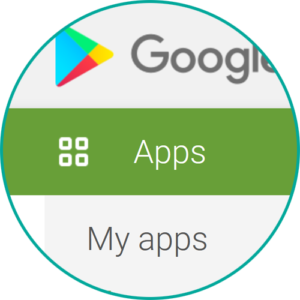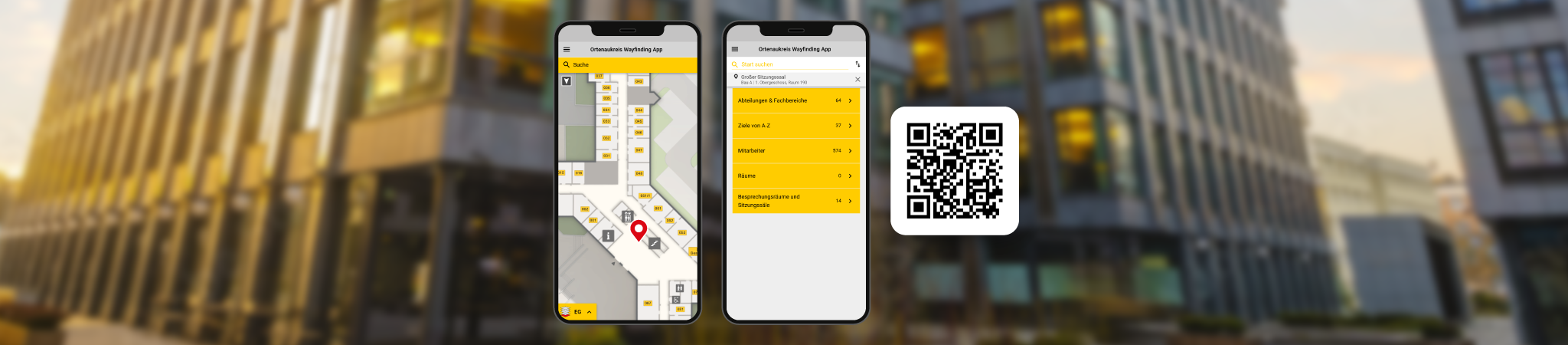easyGuide mobile
is our web application that is simply accessed using a QR code in the mobile device’s browser. It can be added to the home screen to make it available offline. A native share function allows to share the current location or the desired destination with friends. With our QR code generator, visual tags can be created as needed. easyGuide mobile can also be deployed as a native app and placed in the Google Play and Apple App Store.
Features
- Unique Selling Point
- Return on Investment
- Consistent Look & Feel on all devices
- Corporate Design
- Responsive Design
- Demand-oriented user interface
- Multiple languages
- Initial map view
- ‘You-are-here’-Marker
- 2D environment map
- Environmental information
- Intelligent search
- Destination information
- Destination highlighting
- Intelligent route calculation
- Clear route indication
- Interactive map
The name of the app (e.g. “Wegweiser Flughafen Hamburg”) is placed centrally at the top and informs the user at a glance the purpose of the application.
A name for the browser window and the headline of the web app can be set freely and independently of each other.
The map can be freely rotated using a two-finger gesture. Visual elements such as icons and text align themselves according to the current orientation.
In this way, the user can orient the map as desired (e.g. gaze or walking direction) or with a touch north.
In the destination search, icons can be placed at the top for a quick selection. This allows users to quickly find their way to the most frequently searched destinations with a single touch. Typical examples of quick destination selections are info desks, restrooms, elevators and ATMs.
For each search category, the number of associated destinations is displayed. In this way, the user immediately gets an impression of the scope of offers for his need (e.g. how many restaurants there are in a shopping mall).
The selection menu for the starting point is deliberately different from the destination selection. For example, with a quick selection for all main entrances. Categories are typically subdivided by location (e.g. “Children’s clinic > 2nd floor”) rather than by need.
With the “More info…” button after selecting a destination, the user can call up further information (e.g. store description with products and opening hours) about his destination.
These are stored in any web page and are seamlessly embedded in the application.
First to the ATM, from there a coffee at Starbucks and then to the post office…
Each point can be defined as a starting point or destination – even across buildings.
No more cash? Quickly to the ATM and then back to the ice cream parlor…
With the change button, start and destination selection can be quickly swapped. Either for the way back, or to use the reached destination, as a starting point for the subsequent routing.
Start and/or destination points can be shared with friends and family via the native share function of the mobile device.
In this way, the user can easily arrange to meet those closest to them at a unique location.
Product name, version number and manufacturer information are stored in order to quickly provide appropriate assistance in case of support requests.
Start and/or destination point, as well as language preselection can be preset via URL parameter. This is especially helpful for creating individual QR codes as needed (see Add-On QR Code Generator below).
easyGuide mobile can be accessed via QR code from easyGuide kiosk, easyGuide web and easyGuide print.
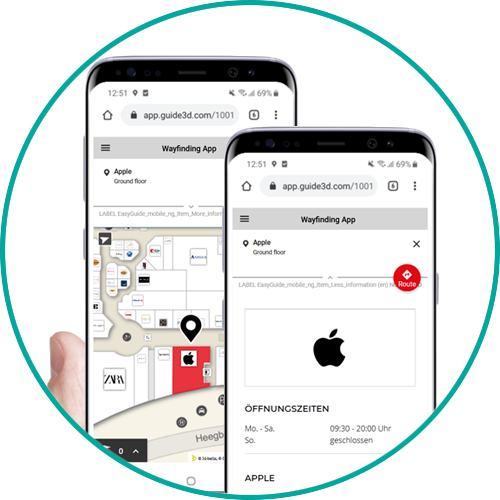


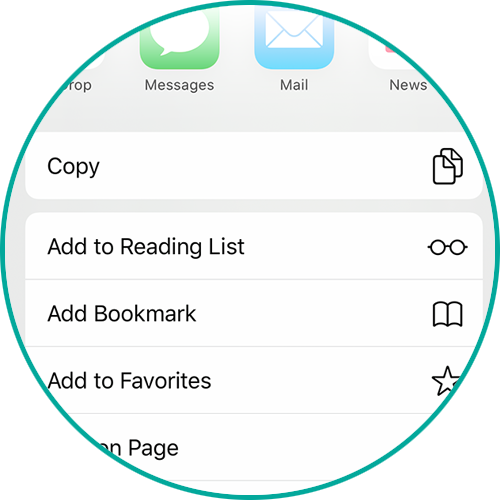

Add-Ons
- Return on Investment
- Unique Selling Proposition
This extension allows the user to permanently add the web app, as it appears in the browser, to the mobile device like an app installed via the App Store. The application then appears with name and icon next to all other usual apps.
This so-called Progressive Web App has the following advantages:
- Customized app name & icon.
- Custom splash screen when loading
- Available offline (e.g. in case of bad reception or in flight mode)
- Fullscreen (i.e. no more browser bar)
- Automatic refresh in background for updates
With the purchase of this extension, the web app is converted to a full-fledged native app and listed in the Google Play Store, with appropriate name, description and search terms. Most users are most familiar with this way of searching, installing and using apps, which lowers the barrier to use.
Example: Spitalcampus Münsterlingen Map in the Google Play Store.
In addition to mobile devices, the application is also available in the same way in tablets and, in the future, in Windows 11 for easy installation.
This add-on builds on the above Offline Mode extension, and thus offers the same benefits in addition to easy installation via the familiar App Store.
The visual QR code generator editor can be used to create suitable QR codes for a variety of use cases:
- Predefined starting point:
E.g. for wall and floor stickers at entrance and crossing areas, with which the user only has to select his target.
Predefined destination point: - e.g. for an important lecture invitation, with which the user immediately gets the lecture location in the building displayed.
In addition, a language pre-selection can be specified. The QR code can be exported directly as a vector graphic (*.svg) for printing or as a raster image (*.png).
Example: Live-Demo QR-Code Generator