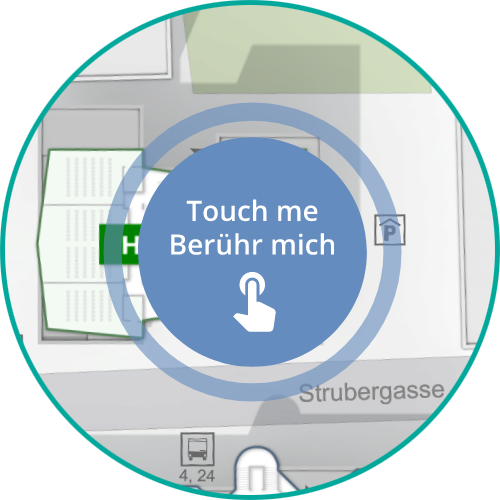easyGuide kiosk 'business'
is our touchscreen solution for administrative and office buildings of any size. The map helps visitors determine their current location, get an overview of the surroundings and find desired destinations. Via a quick selection, the user can directly call up the most frequently searched destinations or display further information.
Current events can be imported and displayed cyclically via a special data import.
Features
- Unique Selling Point
- Return on Investment
- Consistent Look & Feel on all devices
- Corporate Design
- Responsive Design
- Demand-oriented user interface
- Multiple languages
- Initial map view
- ‘You-are-here’-Marker
- 2D environment map
- Environmental information
- Intelligent search
- Destination information
- Destination highlighting
- Intelligent route calculation
- Clear route indication
- Interactive map
The default screensaver shows the current floor of the building and animates the room highlighter in the form of a smooth beautiful color wave to attract the attention of passers-by. An animated “Where are you going?” or “What are you looking for?” hint further clarifies the purpose of the application.
If easyGuide mobile is part of the project, a QR code is also permanently displayed to call up the web app directly.
Logo and name of the building are placed clearly visible next to time and date.
The current time and date are placed clearly visible next to the logo and name of the building. The format adapts to the selected language (e.g. 9:25 AM in English).
Buttons for quick destination selection can be displayed on the home page. This allows users to get directions to the most frequently searched destinations with a single touch. Typical examples for quick destination selection are infodesks, restrooms, elevators and ATMs.
Analogous to the destination quick selection, the info quick selection displays a freely definable web page in a large popup. Typical examples are safety information, public transport departure times or current event information.
Typing errors are impossible with the intelligent keyboard: On touchscreen devices, keys on the on-screen keyboard that do not lead to a hit are hidden by means of letter narrowing. The layout of the virtual keyboard is minimal and arbitrarily customizable and omits unnecessary keys like special characters.
A photo of the desired destination (e.g. the store front of a store in a shopping mall) is displayed at the same time as the destination selection. Thus, the user can get a “first picture” of his destination and it also supports recognition during the subsequent route guidance there.
Once the target has been selected, the target is focused on the map, marked with a target marker, the associated room is highlighted, and a target info balloon displays the following essential information:
- Name
- Logo
- Destination image
- Location description
- Info button
- Way-Button (with barrier-free option)
- Distance & time to destination
- QR code for transferring the route information to the cell phone
Mit dem Info-Button im Ziel-Info Ballon kann eine frei definierbare Webseite mit weiterführenden Informationen (z.B. Shop-Beschreibung mit Produkten und Öffnungszeiten) mit mehr Details aufgerufen werden.
Der Interaktionsbereich der Anwendungen ist höhenverstellbar. Für eine barrierefreie Bedienung können auch Rollstuhlfahrer aus sitzender Position alle Bedienelemente erreichen.
Particularly with screens that are operated in portrait format, it makes sense to divide the physical screen into sub-areas using digital signage software.
- For example, advertising that is clearly visible from a distance can be placed in the upper area.
- The interactive easyGuide kiosk application appears in the middle area, where it can be conveniently operated.
In the lower area, for example, helpful information such as the general opening hours can be displayed.


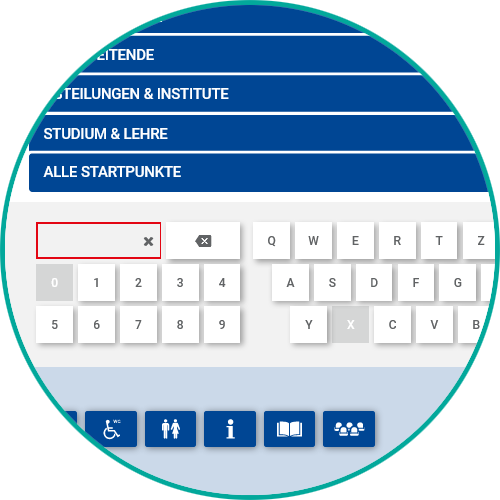


Add-Ons
- Unique Selling Point
- Return on Investment
The custom screensaver allows the customer to use either videos, an image slideshow or a freely definable web page as a screensaver.