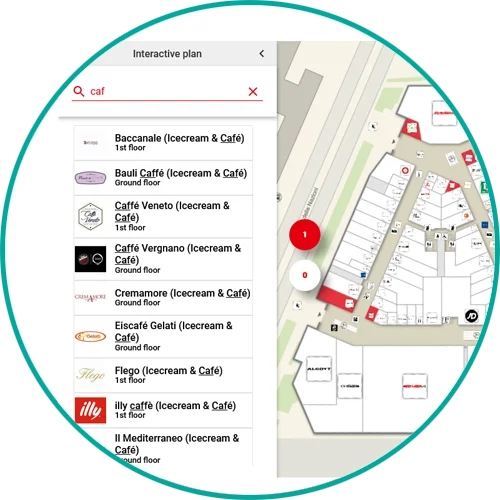easyGuide web
is our map application for easy integration into websites. Search terms can be predefined via deep link. An error-tolerant search finds hits even for spelling errors. In addition, easyGuide web can display any HTML content in an overlay popup for the selected destination. Users can call up directions to and from any location.
Features
- Unique Selling Point
- Return on Investment
- Consistent Look & Feel on all devices
- Corporate Design
- Responsive Design
- Demand-oriented user interface
- Multiple languages
- Initial map view
- ‘You-are-here’-Marker
- 2D environment map
- Environmental information
- Intelligent search
- Destination information
- Destination highlighting
- Intelligent route calculation
- Clear route indication
- Interactive map
The name of the app (e.g. “Wegweiser Flughafen Hamburg”) is placed centrally at the top and informs the user at a glance the purpose of the application.
A name for the browser window and the headline of the web app can be set freely and independently of each other.
The single-page application displays the search bar and map side by side, so the user always has both in view. If there is little space available, the search bar is automatically collapsed.
The selection menu for the starting point is deliberately different from the destination selection. For example, with a quick selection for all main entrances. Categories are typically subdivided by location (e.g. “Children’s clinic > 2nd floor”) rather than by need.
For each search category, the number of associated destinations is displayed. In this way, the user immediately gets an impression of the scope of offers for their needs (e.g. how many restaurants there are in a shopping mall).
In both the keyword search and the category search, hits are highlighted on the map at the same time. In this way, the user gets an immediate overview of the wing in which, for example, the most fashion stores are located.
Once the target has been selected, the target is focused on the map, marked with a target marker, the associated room is highlighted, and a target info balloon displays the following essential information:
- Name
- Logo
- Destination image
- Location description
- Info button
- Way-Button (with barrier-free option)
- Distance & time to destination
- QR code to transfer the route information to your cell phone.
The info button in the target info balloon can be used to call up a freely definable website with further information (e.g. store description with products and opening hours) with more details.
First to the ATM, from there a coffee at Starbucks and then to the post office…
Each point can be defined as a starting point or destination – even across buildings.
Start and/or destination point can be shared with friends and relatives via the ‘Link Share’ function by ‘Copy & Paste’.
In this way, the user can easily arrange to meet their neighbors at a unique location.
Auf diese Weise kann der Anwender sich leicht mit seinen Nächsten an einen eindeutigen Ort verabreden.
Product name, version number and manufacturer information are stored in order to be able to quickly provide appropriate assistance in case of support requests.
The version used and the manufacturer are displayed.
The application offers three different versions according to your needs
- Static site plan without search for the location of a specified target, e.g. for the detail page of a store.
- Interactive site plan with search bar for the user
- Interactive site plan with start and destination selection as well as route display, e.g. when displayed on mobile devices on site.
Mit Hilfe des Web-Configurators können schnell passende URLs zur Einbettung der Anwendung in der Webseite per <iframe> erstellt werden. Das Tool bietet eine Live-Vorschau zur sofortigen Überprüfung der gewählten Einstellungen.
Einstellungsoptionen:
- Vorbelegung von
- Sprache
- Startauswahl & Zielauswahl (auch Stichwörter)
- Art der Wegführung (Standard oder barrierefrei)
- Suchmenü
- Anzeige (keine, nur Zielwahl, Start- und Zielwahl)
- Zustand (ein- oder ausgeklappt)
- Teilen
- URL in Zwischenablage kopieren
- QR-Code zur Übertragung auf Mobilgerät anzeigen
- Druckansicht erstellen
- Ziel-Info-Popup Verhalten (verstecken, Inline-Popup, Fenster, neuer Tab)